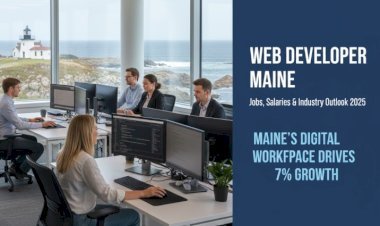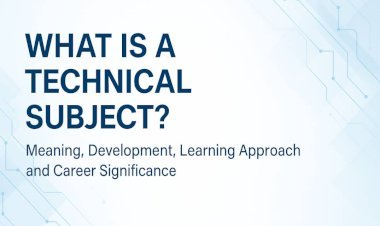Glucofix Tech: How to Use It Correctly for Accurate Blood Glucose Monitoring
Learn how to use Glucofix Tech step-by-step for accurate daily blood glucose monitoring. Reliable guidance, correct testing methods, and helpful care tips included.
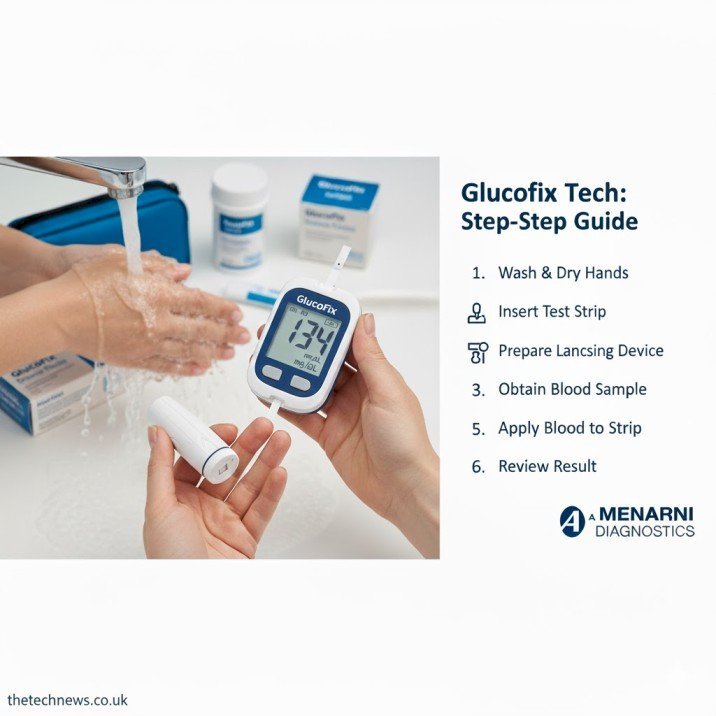
Glucofix Tech is a home-use blood glucose monitoring system designed to provide quick and reliable readings from a small blood sample. The device supports consistent daily testing and can store results over time, with optional data transfer available through USB or compatible accessories. Understanding how to use the device correctly ensures accuracy and builds confidence in everyday glucose monitoring.
Monitoring blood sugar levels is a routine part of life for many people. For individuals managing diabetes or keeping track of their metabolic health, the ability to check glucose levels at home brings independence and clarity. A reliable device can help users see patterns, understand their body’s responses, and have more informed conversations with healthcare professionals. Glucofix Tech, developed by A. Menarini Diagnostics, is designed with that purpose in mind.
The device is intended to make blood glucose testing simple and practical in everyday settings. However, to get accurate and meaningful results, it is essential to know how to handle the device correctly. This guide explains what Glucofix Tech is, how to use it step-by-step, how to interpret readings, and how to maintain good testing habits over time.
Understanding What Glucofix Tech Is

Image source: pinterest.com
Glucofix Tech is a personal-use blood glucose monitoring system used for self-testing outside of a clinical environment. It measures the amount of glucose in a small drop of blood, typically drawn from the fingertip. The reading provides insight into current glucose levels and, when viewed over time, shows how factors such as meals, physical activity, stress, and routine habits affect glucose patterns.
There are two product versions, and the difference between them matters:
-
Glucofix Tech: Measures blood glucose only.
-
Glucofix Tech GK: Measures blood glucose and blood ketones.
The GK version uses two different test strips—one for glucose and one for ketones.
Both versions are designed for day-to-day monitoring, but users should ensure they are using the correct strips for their specific model.
What Is Included with the Device

Image source: pinterest.com
A standard Glucofix Tech kit typically contains:
-
Glucofix Tech meter
-
Lancing device
-
Disposable lancets
-
Glucose test strips (ketone strips if using the GK model)
-
A carrying case
-
User instructions and setup guidance
The design emphasizes portability so the device can be used at home, at work, or when traveling.
How the Measurement Works

Image source: pinterest.com
The device relies on biosensor strip technology. Each test strip contains enzymes that react with glucose in the blood. When a drop of blood is applied to the strip, the reaction produces a tiny electrical current. The meter detects that current and converts it into a numerical glucose result displayed on the screen.
The key takeaway is simple:
Clean skin, proper strip handling, and correct sampling technique help ensure accurate readings.
Step-by-Step Instructions: How to Use Glucofix Tech

Image source: pinterest.com
The testing process is straightforward. Performing each step consistently leads to more reliable results.
1. Wash and Dry Your Hands
Use warm water and soap, then dry thoroughly.
Moisture, food residue, or lotions can interfere with the reading. Warm hands also help blood flow more easily.
2. Insert the Test Strip
Remove a strip from the container and close it again immediately to protect the remaining strips. Insert the strip into the meter. The meter will power on automatically once it recognizes the strip.
3. Prepare the Lancing Device
Insert a new lancet into the lancing device and adjust the depth.
Press the device gently against the side of your fingertip and activate it. The side of the fingertip generally feels less sensitive than the center.
4. Collect the Blood Sample
A small drop of blood will form. You may lightly massage the finger to increase flow, but avoid squeezing hard.
5. Apply Blood to the Strip
Bring the tip of the test strip to the drop of blood. The strip will draw the blood in automatically.
The device will detect when it has enough and will display the glucose result within a few seconds.
6. Review and Store the Reading
The meter will store the reading in its memory so you can review past results.
Tracking patterns matters more than analyzing one result in isolation.
Data Transfer and Digital Tracking

Image source: pinterest.com
The meter works fully on its own. However, some users prefer to review data on digital platforms or share readings with healthcare providers.
It is important to note that Glucofix Tech does not universally include built-in Bluetooth.
Data transfer options vary by model and region:
-
USB cable connection to a computer is widely supported.
-
Some models or regions support NFC data transfer.
-
Wireless data transfer may be enabled using an external Bluetooth accessory, such as the GlucoLog BT device, which works with the GlucoLog or compatible platforms like Glooko.
If data review is part of your routine, consult your device’s manual to confirm which transfer method applies.
Interpreting Your Glucose Results

Image source: pinterest.com
The number displayed on the screen shows your glucose level at that moment.
The real value comes from observing patterns, such as:
-
Before and after meals
-
Morning vs. evening readings
-
During physical activity
-
During illness or stress
Patterns may show how your body responds to daily routines. Interpretation of results should always be discussed with a healthcare professional. Your responsibility is to measure accurately and consistently.
Tips for Accurate and Comfortable Testing
A few simple habits improve both comfort and reliability:
-
Use a new lancet for every test.
-
Store test strips in a cool, dry place and close the container promptly.
-
Never use expired strips.
-
Avoid testing immediately after eating unless testing post-meal patterns specifically.
-
If a result seems unexpected, wash hands and retest.
Accuracy is built through consistency.
Testing for Different Users
Glucofix Tech is suitable for a wide range of users:
-
Adults who test independently
-
Children, with supervision
-
Older adults who benefit from a clear screen and simple interface
-
Caregivers, who can store and review readings
The device does not require advanced technical knowledge to use effectively.
Why Glucofix Tech Is Trusted
Users often value the device for:
-
The quick testing process
-
The small blood sample requirement
-
Stable, dependable readings
-
The ability to review patterns over time
A monitoring device becomes part of a person’s daily life. Glucofix Tech supports that routine without overcomplicating it.
Conclusion
Glucofix Tech is designed to make daily blood glucose monitoring practical and dependable. With proper handling and consistent technique, the device provides accurate readings that help individuals understand their glucose patterns over time. These patterns support informed discussions with healthcare professionals and help users take an active role in managing their health.
Monitoring is not just about getting a number—it is about knowing what that number means.
Glucofix Tech is built to make that understanding easier, clearer, and more manageable in everyday life.
Frequently Asked Questions (FAQs)
1. What is Glucofix Tech used for?
Glucofix Tech is a home-use blood glucose monitoring system designed to measure the concentration of glucose in a small drop of capillary blood. It helps individuals track glucose levels regularly and observe patterns over time.
2. How do I use Glucofix Tech for a blood glucose test?
Wash and dry your hands, insert a test strip into the meter, prepare the lancing device with a new lancet, obtain a small drop of blood from the fingertip, and allow the strip to draw in the blood. The meter will display your glucose level within a few seconds.
3. What is the difference between Glucofix Tech and Glucofix Tech GK?
Glucofix Tech measures only blood glucose. Glucofix Tech GK can measure both glucose and blood ketones, using two different types of test strips.
4. Do I need an app to use Glucofix Tech?
No. The device works independently. Using an app or digital platform is optional and depends on your model and whether you use accessory devices for data transfer.
5. How can I transfer or review my readings digitally?
Data can be transferred via USB cable to a computer. Some models support NFC, and wireless transfer may be enabled using an external Bluetooth accessory such as the GlucoLog BT device. Your model’s manual will specify which methods apply.
6. How often should I test my blood glucose with Glucofix Tech?
Testing frequency varies from person to person. Follow your healthcare professional’s recommendation based on your treatment plan, symptoms, and routine monitoring needs.
7. Why is hand washing important before testing?
Substances such as food residue, oils, or moisture can interfere with the blood sample and affect accuracy. Clean, dry hands help ensure consistent and reliable readings.
8. Can children or older adults use Glucofix Tech?
Yes. The device is designed to be user-friendly. Children should test under adult supervision, and older adults often benefit from the clear display and simple operation.
9. How do I store Glucofix Tech test strips correctly?
Keep strips in their original container with the lid closed. Store them at room temperature in a dry environment away from direct heat and sunlight. Do not use expired strips.
10. What should I do if my reading seems unusually high or low?
Wash your hands and repeat the test with a new strip. If readings remain outside your expected range, contact a healthcare professional for guidance.

 AnniWeston
AnniWeston