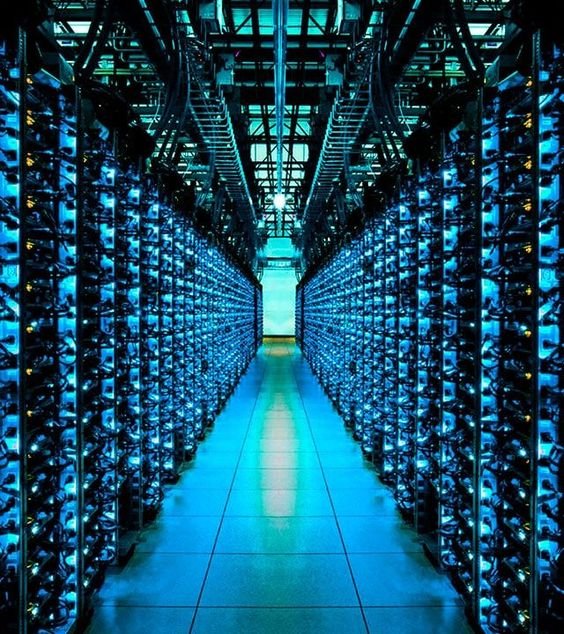In today’s digital age, photographers create and manage thousands of high-resolution images that need to be stored securely and accessed efficiently. Cloud storage has become an essential tool for photographers, offering solutions for safely backing up files, easy sharing, and remote access to your work from anywhere. Whether you’re a professional or a hobbyist, having the right cloud storage can save you from hardware failures or losing valuable work. In this article, we are going to explore the best cloud storage options for photographers in 2024, focusing on the top service providers, their features, customer reviews, and how to buy them.
1. Google Drive
Google Drive is a popular cloud storage choice for many photographers, especially for those looking for a budget-friendly solution. It offers 15GB of free storage, which is shared across Google services like Gmail and Google Photos. This makes it easy to store your images alongside your documents and emails, all in one platform.

Google Drive integrates seamlessly with Google Photos, making it easier for photographers to automatically back up their photos and organize them into albums. It also provides powerful sharing options, allowing you to share entire albums or specific photos with clients or collaborators.
- Storage Plans: For those needing more space, Google offers affordable plans starting at £1.59/month for 100GB, with larger plans available for up to 2TB.
- Accessibility: Accessible on all devices, Google Drive ensures your work is available wherever you are.
- Backup Options: Google Photos allows you to store high-quality photos with unlimited storage for reduced resolution or full resolution using the storage space available in your plan.
- File Sharing: Google Drive’s sharing settings are flexible, letting you control who can view, edit, or comment on your files.
Customer Reviews and Ratings
Google Drive enjoys favorable reviews from users, especially for its ease of use and deep integration with other Google services. It has a rating of 4.4 out of 5 on Trustpilot, with users praising its affordability and simplicity. However, some concerns have been raised about privacy due to Google’s data policies.
How to Buy Google Drive Storage
To purchase Google Drive storage, simply visit the Google One website, log in with your Google account, and select the storage plan that best suits your needs. Payment options include credit cards and PayPal. Once purchased, your additional storage is immediately available for use across all Google services, including Gmail and Google Photos.
2. Dropbox
Dropbox is one of the best options for photographers who often collaborate with clients or other creatives. Known for its simplicity and excellent file-sharing capabilities, Dropbox offers a clean and easy-to-use interface, allowing photographers to sync and share their files effortlessly across multiple devices.

Dropbox stands out with its Smart Sync feature, which allows you to access all your cloud-stored files from your computer without taking up local storage space. This feature is particularly useful for photographers dealing with large RAW image files. Additionally, Dropbox integrates with various third-party tools, including Adobe, making it easier for photographers to manage their work.
- Storage Plans: Dropbox offers 2GB of free storage, which may be limiting for photographers. However, paid plans start at £7.99/month for 2TB of storage, which is ideal for photographers working with large file sizes.
- Collaboration Tools: Dropbox is ideal for team collaboration, as it allows multiple users to access shared folders and work together on projects. This is beneficial for photographers who often work with clients, editors, or designers.
- File Sharing and Security: Dropbox allows you to share files or folders with others via secure links, offering password protection and expiration dates for added security.
- Accessibility: Dropbox can be accessed across multiple devices, and with its mobile app, you can upload, view, and share your photos on the go.
Customer Reviews and Ratings
Dropbox is highly rated for its user-friendly interface and excellent collaboration tools. According to reviews on G2, Dropbox has an overall rating of 4.3 out of 5, with many users praising its reliability and ease of file sharing. Some users, however, feel that the free storage option is too limited for professional photographers.
How to Buy Dropbox Storage
To purchase Dropbox storage, visit the Dropbox website or use the desktop app. You can choose between personal or business plans depending on your needs. Payment can be made via credit card or PayPal. Dropbox also offers family plans for shared storage among multiple users, which is great for photographers with team members.
Read More: The Future Technology of 2050
3. Adobe Creative Cloud
Adobe Creative Cloud is widely regarded as the best cloud storage option for professional photographers who require both storage and powerful editing tools. Adobe’s cloud service comes with access to industry-standard applications like Photoshop and Lightroom, making it easy to edit your photos directly from the cloud.

With Adobe Creative Cloud, photographers can store, organize, and edit large RAW files with ease. The platform provides seamless integration between Adobe’s apps, allowing you to edit on one device and pick up where you left off on another. Adobe also uses AI-driven features like Adobe Sensei, which helps automate photo retouching and color correction, saving time for busy photographers.
- Storage Plans: Adobe Creative Cloud offers plans starting at £9.98 per month, which includes 20GB of storage and access to Adobe Lightroom and Photoshop. For photographers working with larger files, a 1TB storage plan is available for £19.97/month.
- Photo Editing Tools: Adobe Creative Cloud is designed specifically for creatives, making it easy to store, edit, and organize photos all in one place.
- Device Compatibility: Adobe Creative Cloud works across all major platforms, including Windows, macOS, Android, and iOS, providing flexibility for photographers using multiple devices.
Customer Reviews and Ratings
Adobe Creative Cloud is rated highly among photographers, particularly for its powerful editing tools and cloud integration. On Trustpilot, it has a rating of 4.2 out of 5, with users praising its seamless integration between cloud storage and editing features. However, some users find it expensive compared to other cloud storage providers.
How to Buy Adobe Creative Cloud
To purchase Adobe Creative Cloud, visit the Adobe website and choose a photography plan that fits your storage and editing needs. Adobe offers multiple plans for individuals, teams, and businesses. Payment options include credit cards and PayPal. Once purchased, you can download the necessary applications, and your storage will be ready to use.
4. Microsoft OneDrive
Microsoft OneDrive is a solid cloud storage option for photographers who use Windows-based systems. Integrated directly into Windows 10 and Windows 11, OneDrive makes it easy for photographers to automatically sync their work between their computers and the cloud. This service is particularly convenient for those who frequently work on Microsoft Office products alongside photography.

OneDrive offers a useful Files On-Demand feature, which allows photographers to see and manage all their files without taking up space on their local hard drive. This feature makes it easier to manage large libraries of photos while keeping your local storage free.
- Storage Plans: OneDrive offers 5GB of free storage, with paid plans starting at £1.99/month for 100GB. For those needing more storage, the Microsoft 365 plan at £5.99/month includes 1TB of storage plus access to Microsoft Office applications.
- Backup and Sync: OneDrive allows photographers to automatically back up and sync photos across devices, ensuring that their work is always safe and accessible.
- Security: OneDrive’s Personal Vault adds an extra layer of security for sensitive files, offering biometric logins and two-step verification.
Customer Reviews and Ratings
OneDrive is praised for its integration with Windows and the Microsoft ecosystem. It has a rating of 4.1 out of 5 on Capterra, with users enjoying the ease of syncing files across devices and the seamless connection to Microsoft Office. However, some users have reported occasional sync issues.
How to Buy Microsoft OneDrive
To upgrade your OneDrive storage, you can visit the OneDrive website or access the OneDrive app from your Windows computer. Select the storage plan that best suits your needs, and you can pay via credit card or PayPal. For those using Microsoft Office, the Microsoft 365 plan offers the best value with both storage and office applications.
5. pCloud
pCloud is an excellent cloud storage provider that prioritizes flexibility, security, and ease of use, making it ideal for photographers. One of its key selling points is the option to purchase a lifetime subscription, which makes it a highly appealing choice for photographers who don’t want to be tied to monthly or yearly fees.
A standout feature of pCloud is its client-side encryption through its pCloud Crypto service, which ensures that your photos and files are encrypted before they are uploaded to the cloud. This adds an additional layer of security, making it especially useful for photographers who handle sensitive client data or need to protect their work from unauthorized access.
- Storage Plans: pCloud offers flexible payment options, including both monthly and lifetime subscriptions. Prices start at £3.99/month for 500GB of storage or a one-time lifetime payment of £175. For photographers needing more space, the 2TB plan is available for £7.99/month or a lifetime payment of £350.
- Security: With pCloud Crypto, your files are protected with end-to-end encryption. Photographers handling sensitive or confidential work can rest assured that their data is encrypted before being stored on pCloud’s servers, offering complete peace of mind.
- File Sharing: pCloud makes file sharing easy by allowing users to create customizable upload and download links. You can set expiration dates for links, password-protect files, and control permissions, ensuring secure sharing with clients or collaborators.
Customer Reviews and Ratings
pCloud has received positive feedback from users, particularly for its robust security features and easy-to-navigate interface. It holds a rating of 4.5 out of 5 on Trustpilot, with many photographers praising the flexibility of pCloud’s payment plans and its strong emphasis on security. The lifetime subscription is a major attraction for many users, although some have mentioned occasional syncing issues with large files.
How to Buy pCloud Storage
To purchase pCloud storage, visit the pCloud website, where both monthly and lifetime subscription options are available. Payment methods include credit cards, PayPal, and even cryptocurrency, which adds an extra level of security for users. Once payment is completed, your storage is available immediately, allowing you to start uploading your files right away.
Conclusion
Choosing the right cloud storage for photographers involves weighing factors like storage space, ease of use, security, and budget. For those who value affordability and seamless integration, Google Drive and Microsoft OneDrive are excellent options. Dropbox shines in its collaboration features, making it a go-to for professional photographers who work with clients and teams.
For creative professionals, Adobe Creative Cloud offers the best combination of storage and powerful editing tools. Meanwhile, pCloud is ideal for those looking for enhanced security features and flexible payment options, including a lifetime subscription. Depending on your needs, any of these options could be the perfect solution for storing, sharing, and managing your photography work in 2024.
FAQ
Q1: What is the best cloud storage for photographers in 2024?
The best cloud storage for photographers depends on your needs. For affordability and ease of use, Google Drive and OneDrive are top options. For collaboration, Dropbox stands out, while Adobe Creative Cloud is the best for professionals needing editing tools. For enhanced security, pCloud is a great choice.
Q2: Is pCloud safe for storing photos?
Yes, pCloud is highly secure, especially with its pCloud Crypto feature, which offers client-side encryption, ensuring your files are encrypted before they even reach pCloud’s servers.
Q3: Can I share my photos with clients using cloud storage?
Yes, most cloud storage providers like Dropbox, Google Drive, pCloud, and OneDrive offer customizable sharing options, allowing you to share files with clients securely. You can set permissions, passwords, and expiration dates on shared links.
Q4: Are there any lifetime cloud storage plans available?
Yes, pCloud offers a unique lifetime subscription option, which allows users to pay a one-time fee for lifetime access to either 500GB or 2TB of storage. This can be a cost-effective solution for photographers looking to avoid ongoing subscription fees.
Q5: Does Adobe Creative Cloud include storage?
Yes, Adobe Creative Cloud provides cloud storage along with access to photo-editing tools like Photoshop and Lightroom. Their plans start with 20GB and go up to 1TB for those who need more storage space for high-resolution images and RAW files.